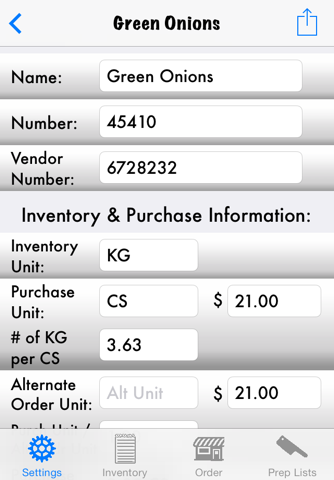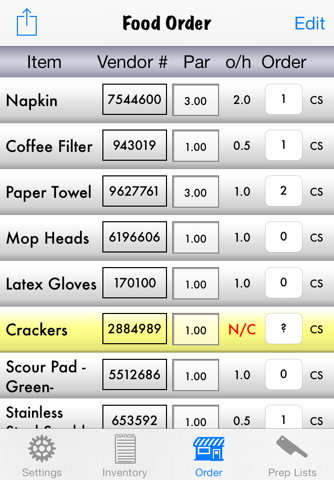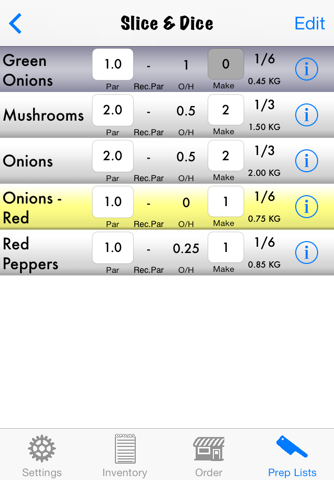Restaurant Inventory can be a time consuming process but 42 each is designed to make recording your food & liquor inventory quick and easy, for a one time charge. 42 each can also be used for ordering (giving you the option of uploading your orders to your vendors) and prep lists (showing order totals and helping recommend pars to eliminate waste, see below for more details). The Lite Version will allow you to test out the app for no charge before purchasing.
42 each can also be used for ordering a prep lists, showing order totals and helping recommend pars to eliminate waste (see below for more details).
• Scan bar codes for easy input
• Get accurate inventory totals immediately
• Integrate counts directly to certain POS Systems (please ask if your POS system is supported)
• Email Inventory count totals and/or a Cost of Goods report
• Weigh liquor bottles for increase accuracy
• Create prepped food item sizes for increased speed
• Count on multiple devices & merge together
• Import your database from a CSV file (see our website for more details on specified format)
• Change items between Purchased items & Reciped items (price calcuated automatically from reciped ingredients)
• No monthly fees
The ordering module speeds up the ordering process by giving you your order totals immediately after your counts are completed.
• Adjust par levels on the go from your ordering sheet
• View order history for your last 4 completed orders (iPad only)
• Export your orders and upload to your vendor (Contact us to add additional formats if needed)
• Complete your orders to save your purchase totals, giving you the ability to get your Cost of Goods Sold percentage and/or variance reports (Usage totals are needed for this function. They can be imported or manually entered)
The digital Prep & Freezer Pull List module will give you recommended pars based on past usage and current par levels.
• Set up multiple Prep Lists
• Reduce waste by updating pars immediately from the app
• Track past usage by exporting History Database in .CSV format
• Easily track your daily Prep and/or Freezer Pull List progress by tapping items to mark as complete
Visit our website for a detailed tutorial to get the most out of 42 each!
If you are wondering if this app will do what you are looking for or need any help setting it up, please feel free to send me an email with any questions you may have!
The lite version of this app only supports a limited amount of items and does not support the ability to import databases or inventory counts.